Version 1.x
Adding to a project
Install
Begin by installing the Storefront SDK in your Node.js project:
npm i @nacelle/storefront-sdk
Get credentials from the Nacelle Dashboard
Retrieve the Storefront Endpoint and Public Storefront Token from the Nacelle Dashboard:
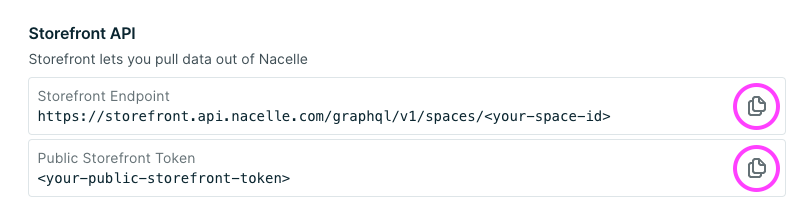
The Storefront Endpoint and Public Storefront Token can be copied with a press of a button.
Initialize the SDK
Import the SDK and initialize it with your Storefront Endpoint and Public Storefront Token from the Nacelle Dashboard.
import Storefront from '@nacelle/storefront-sdk';
const client = Storefront({
storefrontEndpoint: '<your-storefront-endpoint>',
token: '<your-public-storefront-token>',
locale: 'en-US', // Optional, defaults to 'en-US'
currencyCode: 'USD' // Optional, defaults to 'USD'
});
Querying Data
Products
The products method accepts an object with the following properties to define the options of the query:
-
nacelleEntryIds - (
string[], Optional) An array ofproduct.nacelleEntryIds, which are unique IDs assigned to products by Nacelle. -
handles - (
string[], Optional) An array of product handles. -
locale - (
string, Optional, default:'en-US') An IETF locale. -
maxReturnedEntries - (
Number, Optional) Sets an upper limit on the number of returned products. -
edgesToNodes - (
boolean, Optional, default:true) Sets whether the method returnsProductobjects orProductEdgeobjects. Whenfalse,ProductEdgeobjects are returned.ProductEdges have acursorandnode. Thecursorvalue can be used for paginating; thenodecontains the product data. -
cursor - (
string, Optional) Returned entries will come after this cursor value. -
startAfterEntryId - (
string, Optional) Returned entries will come after this specified ID. Uses deprecatedproductsStorefront API query. If you need to paginate requests, it is recommended to use thecursorvalues returned whenedgesToNodesisfalse. -
advancedOptions - (
object, Optional)- entriesPerPage - (
number, Optional) The SDK is configured to automatically request entries in batches. The number of entries it will attempt to request at a time can be optionally tuned using this parameter.
- entriesPerPage - (
Products examples
// Get all products in a space
await client.products();
// Get the first 5 products.
await client.products({
maxReturnedEntries: 5
});
// Get products by handles.
await client.products({
handles: ['product-1', 'product-2']
});
// Get products after a specified ID.
await client.products({
startAfterEntryId: 'someNacelleEntryId'
});
// Using cursors to manually retrieve paginated results
const batchOne = await client.products({
maxReturnedEntries: 5,
edgesToNodes: false
});
const batchTwo = await client.products({
maxReturnedEntries: 5,
edgesToNodes: false,
cursor: batchOne.at(-1).cursor
});
// When using Typescript
const [firstProductEdge] = await client.products({
maxReturnedEntries: 5,
edgesToNodes: false
});
const { cursor, edge } = firstProductEdge as ProductEdge;
const { naceleEntryId } = edge;
const [firstProduct] = await client.products({ maxReturnedEntries: 5 });
const { nacelleEntryId } = firstProduct as Product;
Product collections
The productCollections method accepts an object with the following properties to define the options of the query
-
nacelleEntryIds - (
string[], Optional) An array ofproductCollection.nacelleEntryIds, which are unique IDs assigned to product collections by Nacelle. -
handles - (
string[], Optional) An array of product collection handles. -
locale - (
string, Optional, default:'en-US') An IETF locale. -
maxReturnedEntries - (
number, Optional) Sets an upper limit on the number of returned collections. -
edgesToNodes - (
boolean, Optional, default:true) Sets whether the method returnsProductCollectionobjects orProductCollectionEdgeobjects. Whenfalse,ProductCollectionEdgeobjects are returned.ProductCollectionEdges have acursorandnode. Thecursorvalue can be used for paginating; thenodecontains the collection data. -
cursor - (
string, Optional) Returned entries will come after this cursor value. -
startAfterEntryId - (
string, Optional) Returned entries will come after this specified ID. Uses deprecatedproductCollectionsStorefront API query. If you need to paginate requests, it is recommended to use thecursorvalues returned whenedgesToNodesisfalse. -
maxReturnedEntriesPerCollection - (
number, Optional) The number of products to be queried for each collection returned -
advancedOptions - (
object, Optional)- entriesPerPage - (
number, Optional) The SDK is configured to automatically request entries in batches. The number of entries it will attempt to request at a time can be optionally tuned using this parameter.
- entriesPerPage - (
Product collections examples
// Get the first 5 product collections.
await client.productCollections({
maxReturnedEntries: 5
});
// Get product collections by handles.
await client.productCollections({
handles: ['collection-1', 'collection-2']
});
// Get product collections after a specified ID.
await client.productCollections({
startAfterEntryId: 'someNacelleEntryId'
});
// Get the first 50 products for each collection
await client.productCollections({
maxReturnedEntriesPerCollection: 50
})
// How to access products on a collection
const collections = await client.collections();
const { products, productConnection } = collections[0];
const { nacelleEntryId } = products[0]; // An array of type `Product`
const { pageInfo, edges } = productConnection;
const { cursor, node } = edges[0];
const { nacelleEntryId } = node;
Product collection entries
The productCollectionEntries method accepts an object with the following properties to define the options of the query:
-
collectionEntryId - (
string, Optional) The nacelleEntryId for the collection's products you want to query. Either collectionEntryId or handle is required. -
handle - (
string[], Optional) The handle of the collection's products you want to query. -
locale - (
string, Optional, default:'en-US') An IETF locale. -
maxReturnedEntries - (
number, Optional) Sets an upper limit on the number of returned products. -
edgesToNodes - (
boolean, Optional, default:true) Sets whether the method returnsProductobjects orProductEdgeobjects. Whenfalse,ProductEdgeobjects are returned.ProductEdges have acursorandnode. Thecursorvalue can be used for paginating; thenodecontains the product data. -
cursor - (
string, Optional) Returned entries will come after this cursor value. -
startAfterEntryId - (
string, Optional) Returned entries will come after this specified ID. Uses deprecatedproductCollectionsStorefront API query. If you need to paginate requests, it is recommended to use thecursorvalues returned whenedgesToNodesisfalse. -
advancedOptions - (
object, Optional)- entriesPerPage - (
number, Optional) The SDK is configured to automatically request entries in batches. The number of entries it will attempt to request at a time can be optionally tuned using this parameter.
- entriesPerPage - (
Product collection entries examples
// Get all the products belonging to a collection with handle 'shoes'
await client.productCollectionEntries({
handle: 'shoes',
maxReturnedEntries: -1
});
// Get first 20 products belonging to a collection with handle 'hats'
await client.productCollectionEntries({
handle: 'hats',
maxReturnedEntries: 20
})
Content
The content method accepts an object with the following properties to define the options of the query:
-
nacelleEntryIds - (
string[], Optional) An array ofcontent.nacelleEntryIds, which are unique IDs assigned to individual content entries by Nacelle. -
handles - (
string[], Optional) An array of content handles. -
locale - (
string, Optional, default:'en-US') An IETF locale. -
maxReturnedEntries - (
number, Optional) Sets an upper limit on the number of returned content entries. -
edgesToNodes - (
boolean, Optional, default:true) Sets whether the method returnsContentobjects orContentEdgeobjects. Whenfalse,ContentEdgeobjects are returned.ContentEdges have acursorandnode. Thecursorvalue can be used for paginating; thenodecontains the content data. -
entryDepth - (
number, Optional) Sets the maximum level of content resolution depth incontent.fields. For more details, see Content Resolution. -
cursor - (
string, Optional) Returned entries will come after this cursor value. -
startAfterEntryId - (
string, Optional) Returned entries will come after this specified ID. Uses deprecated content Storefront API query. If you need to paginate requests, it is recommended to use thecursorvalues returned whenedgesToNodesisfalse. -
type - (
string, Optional) Allows for querying by content type -
advancedOptions - (
object, Optional)- entriesPerPage - (
number, Optional) The SDK is configured to automatically request entries in batches. The number of entries it will attempt to request at a time can be optionally tuned using this parameter.
- entriesPerPage - (
Content examples
// Get the first 5 content entries.
await client.content({
maxReturnedEntries: 5
});
// Get content by handles.
await client.content({
handles: ['content-1', 'content-2']
});
// Get only articles
await client.content({ type: 'article' })
Navigation
The navigation method returns Navigation data. It has no required parameters. It accepts an optional params object with the following properties:
- groupId - (
string, Optional) The group ID is assigned to a navigation group in the Nacelle Dashboard.
Navigation examples
// Get all Navigation Groups
await client.navigation();
// Get a single Navigation Group
await client.navigation({
groupId: 'footer'
});
Space properties
The spaceProperties method returns Space Properties data. It's called without any parameters.
// Get all Space Properties
await client.spaceProperties();
Custom GraphQL query
The query method submits GraphQL requests to the Nacelle Storefront GraphQL API. It accepts an object with the following properties:
- query - (
string, Required) A GraphQL query. - variables - (
string, Optional) Stingified object containing any GraphQL variables used in the query.
Custom Graphql query example
// Get product handles from the 'collection-1' collection
const query = `
query ProductHandles($filter: ProductCollectionFilterInput) {
allProductCollections(filter: $filter) {
edges {
node {
productConnection {
edges {
node {
content {
handle
}
}
}
}
}
}
}
}
`;
const variables = JSON.stringify({
filter: {
handles: 'collection-1'
}
});
await client.query({
query,
variables
});
Transforming the responses of SDK methods
The Storefront SDK offers an after method that lets you run arbitrary transformations or side-effects when other Storefront SDK methods are called. The after method is very flexible and can be a practical tool for accommodating edge cases.
The after method accepts two positional arguments, method and callback:
- method - (
string, Required) The target method that the providedcallbackshould be applied to. - callback - (
function, Required) The callback function that should run after themethod. The callback function has the following characteristics:- It takes the return value of
methodas input. - It should return either the unaltered input or a transformed version of the input. Failure to return a value from the callback will result in the
methodreturningundefined. - It can be either synchronous or asynchronous.
- It takes the return value of
After examples
// Example 1: Capitalizing the `product.title` of all product data returned by the `products` method
const capitalizeTitle = (words) =>
words
.split(' ')
.map((word) => `${word.charAt(0).toUpperCase()}${word.slice(1)}`)
.join(' ');
client.after('products', (products) =>
// return a transformed version of the `products` data
products.map((product) => ({
...product,
title: capitalizeTitle(product.title)
}))
);
await client.products(); // returns `products` with capitalized `product.title`s
// Example 2: Performing asynchronous side effects when the `content` method is called
client.after('content', async (contentEntries) => {
const contentIds = contentEntries.map((entry) => entry.nacelleEntryId);
// Register an event with a third-party service
await observabilityClient.addEvent({
type: 'content data requested',
data: contentIds
});
return contentEntries; // Because we aren't transforming the data, we can return the
// original `contentEntries` fetched by the `content` method
});
await client.content({ type: 'teamBio' }); // reports an event with the `observabilityClient`
Preview mode
Preview mode can be activated in the SDK either globally or on-the-fly. To learn more, check out the Preview Mode docs.
Troubleshooting
-
Syntax errors may indicate that the arguments provided to a Storefront SDK method are not correctly structured. Ensure arguments are provided in an object with the properties listed in this document.
-
A
Variable "$filter" got invalid valueerror occurs when the wrong data type is provided in the arguments of an SDK method. Make sure the values match the expected types described in this document.
Updated almost 3 years ago
