Custom Connector
By default, Nacelle is tech-agnostic so the Ingest REST API can take in data from any data source.
A Custom Connector enables the usage of Nacelle's Ingest REST API to ingest data into Nacelle's platform.
Setting up a Custom Connector
In the Nacelle dashboard, select the space where you’d like to add the connector, then go to Space Settings -> Data Connectors.
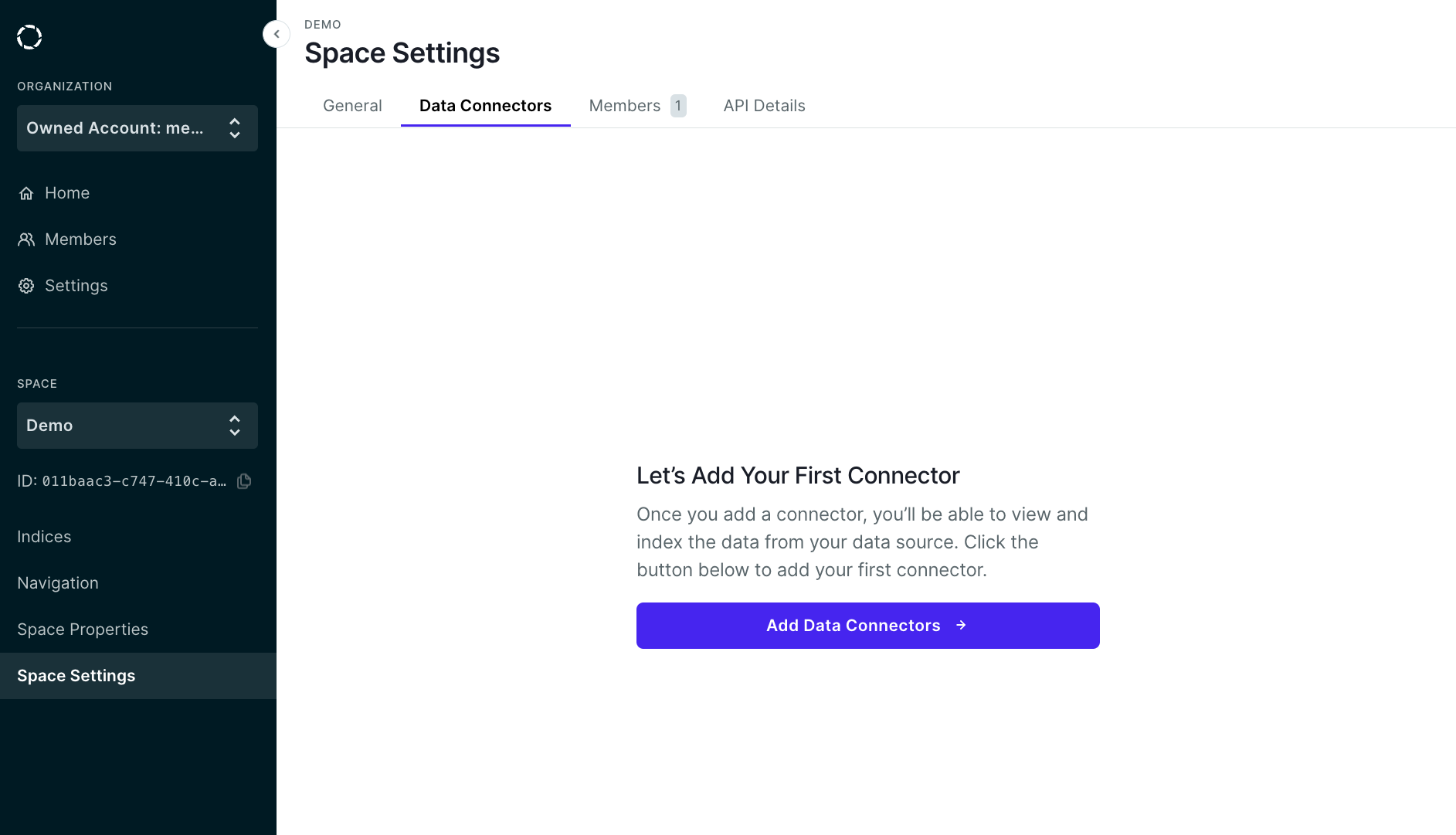
Click on the Add Data Connectors button (+ Add Connector button if the space has existing connectors) to open up a modal. Click on the dropdown, and select Custom.
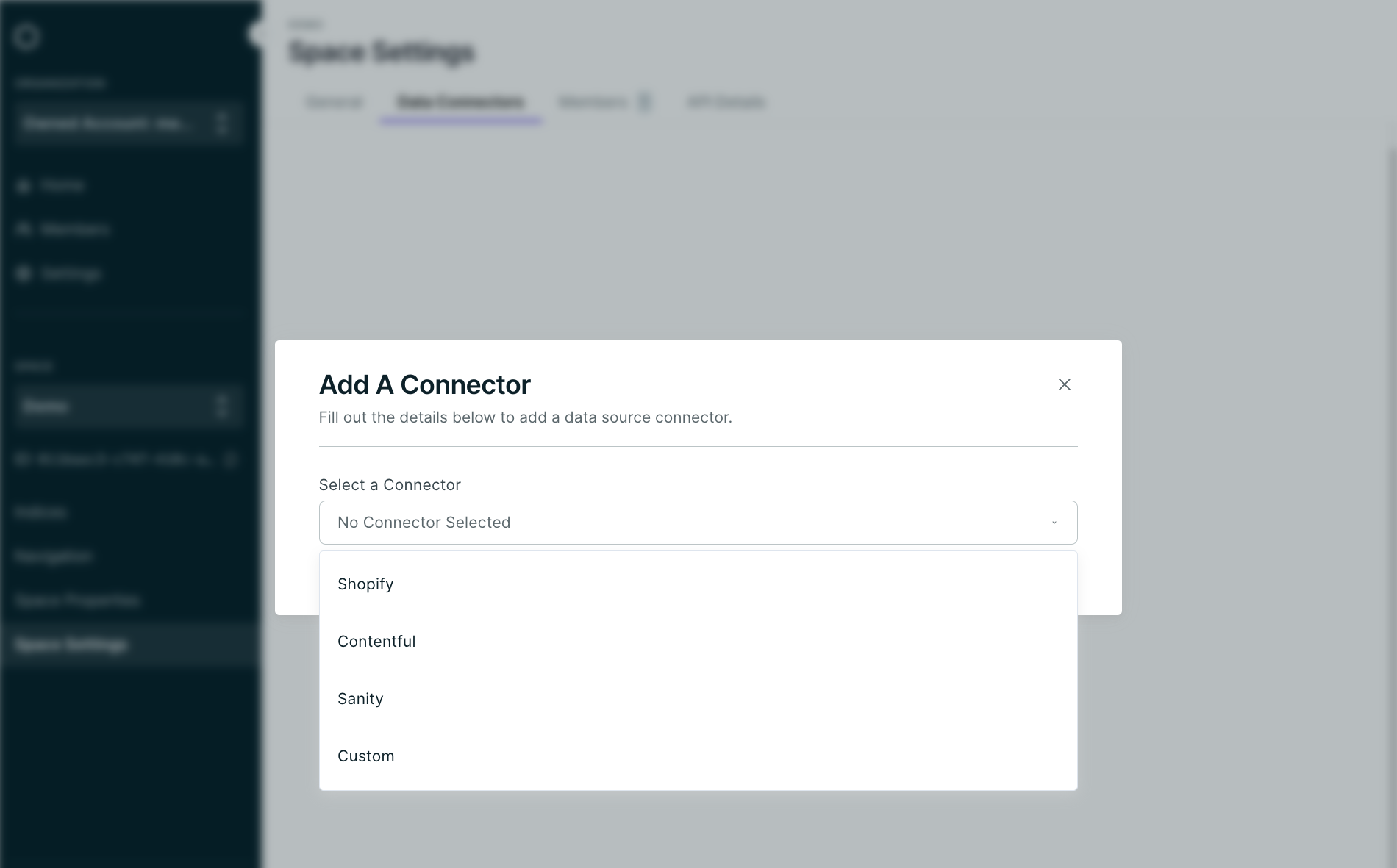
Once selected, click on the Save Connector button to proceed.
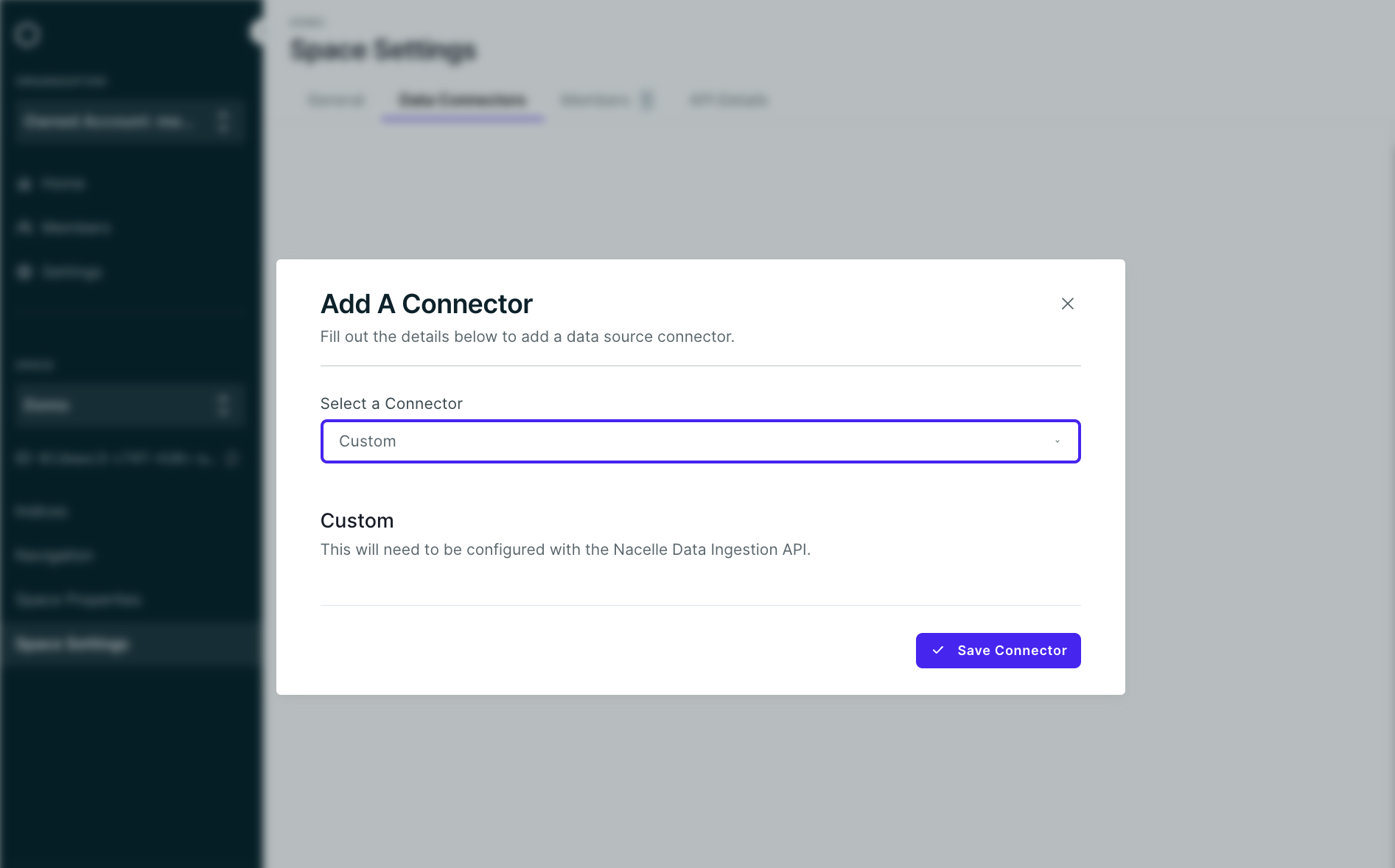
Using Custom Connector in Ingest REST API
Now that you have set up your Custom Connector, you can use the SOURCE ID provided to ingest data using the Ingest REST API
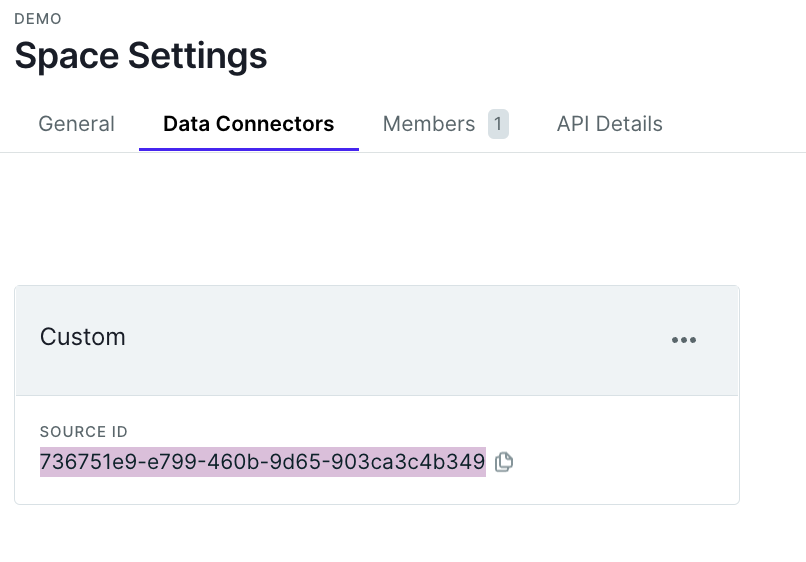
Updated about 2 years ago
