Admin API
Overview
The GraphQL Admin API is a tool used for modifying or performing actions on Nacelle Spaces. This allows an alternative way of performing tasks that can otherwise be done through the Nacelle Dashboard UI.
This doc is meant to overview the requests you can make with the Ingestion API. For full details of each query and mutation, load the API into your desktop GraphQL Client and inspect the schema.
Usage and authentication
The Admin API GraphQL endpoint is https://admin.api.nacelle.com/graphql.
To use it, you will need the following headers in your requests:
- x-nacelle-space-id
- x-nacelle-admin-token
You can find the values of these headers on the API Details page. To get there, select a space, navigate to Space Settings, then go to the API Details tab.
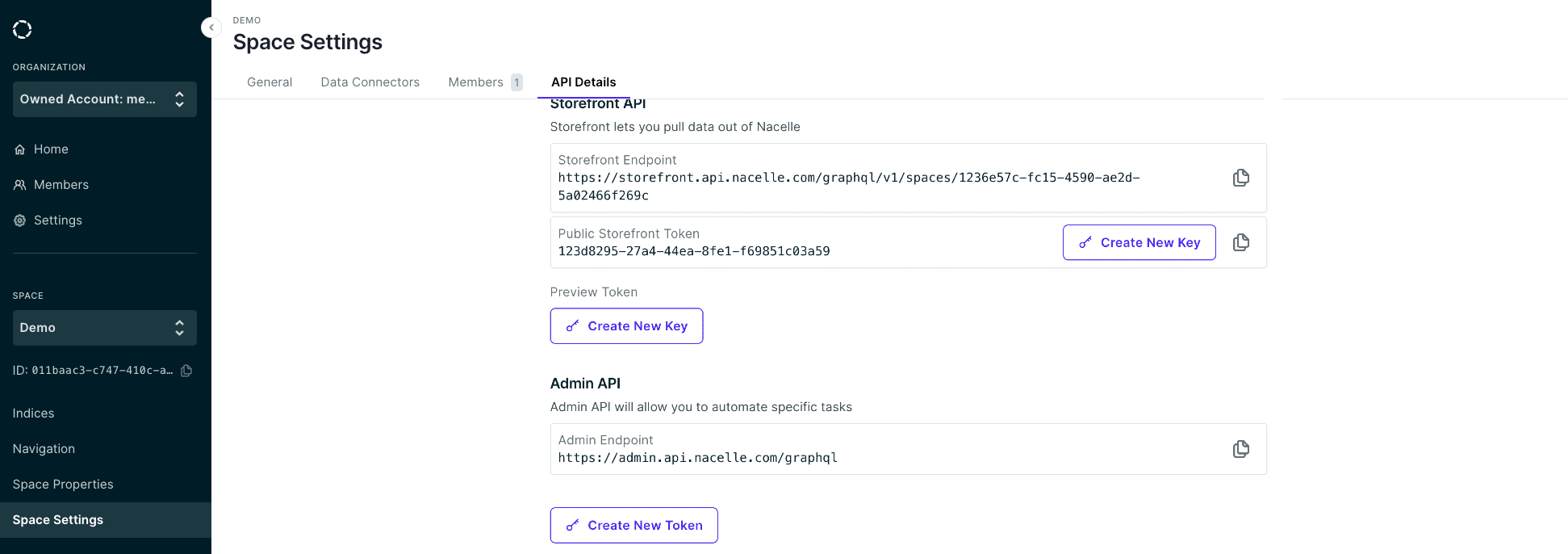
The x-nacelle-admin-token can be generated by clicking on the Create New Token button under the Admin API section.
The Admin API is a Beta feature. If the Admin API section is not visible, contact a Nacelle representative to request access.
Queries
Index Status
indexStatus
(sourceId: String!): IndexStatusResponse!
Get the status of the most recent index for a data source
indexStatusesBySpaceIds
(spaceIds: [String!]!): [DataSourceIndexStatus!]!
Given a list of spaces, get the statuses of the most recent indices for all data sources
Mutations
Start and Reset Index
startIndex
(sourceId: String!): IndexResponse!
Start index, which initializes the index and allows entry ingestion via the Create/Update/Delete mutations
startIndexSingleEntry
(spaceId: String!, nacelleEntryId: String!): IndexResponse!
Start a single-entry index, which initializes the index and ingestion of a single entry via the Create/Update/Delete mutations
startIndexByEntryTypes
(spaceId: String!, entryTypes: [EntryType!]!): [IndexResponse!]!
Starts an index process for a list of Entry Types, which initializes the index and ingestion of multiple entry types via the Create/Update/Delete mutations
resetIndex
(sourceId: String!): Boolean!
Resets a stuck re-index. Index should be restarted after resetting.
Updated over 2 years ago
