[Deprecated] Notifications
Configure Slack or Microsoft Teams to enable Observability by Nacelle.
Overview
Nacelle now offers Observability into your composable commerce stack. Errors and warnings can be sent to Slack or Microsoft Teams to help you and your team troubleshoot your eCommerce site. Register a Slack or Microsoft Teams webhook to receive notifications about activity in a given Nacelle Space.
Create an incoming Slack webhook
Follow Slack's guide for creating a custom incoming Slack webhook.
At the end of the guide, copy the generated webhook URL. It will look like https://hooks.slack.com/services/T00000000/B00000000/XXXXXXXXXXXXXXXXXXXXXXXX
Add URL to a specific space
Head over to the Nacelle Dashboard. Now select a space and go to "Space Settings -> Notifications".
Paste your incoming Slack webhook URL.
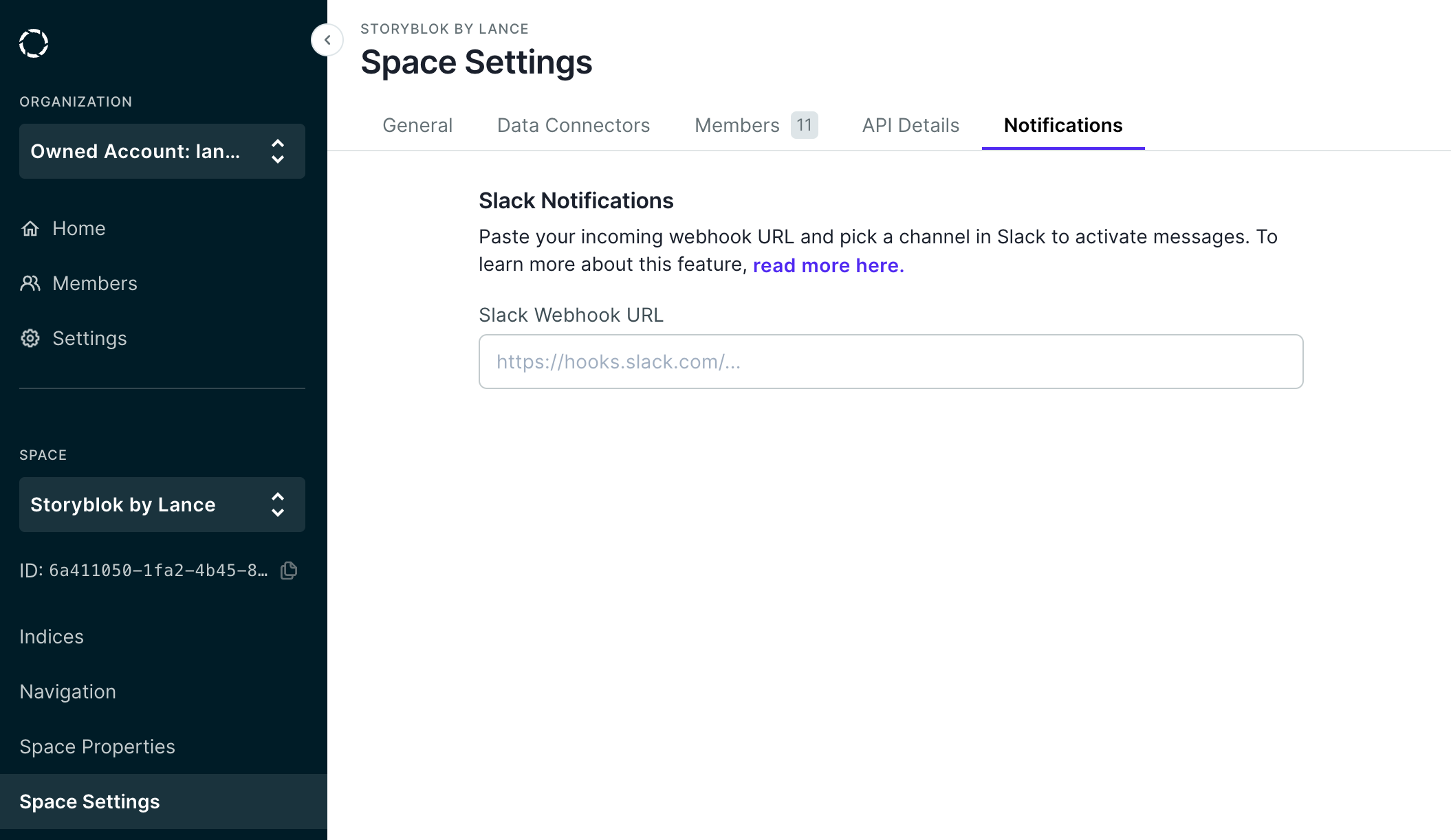
Validate Webhook configuration by clicking Send Test Notification.
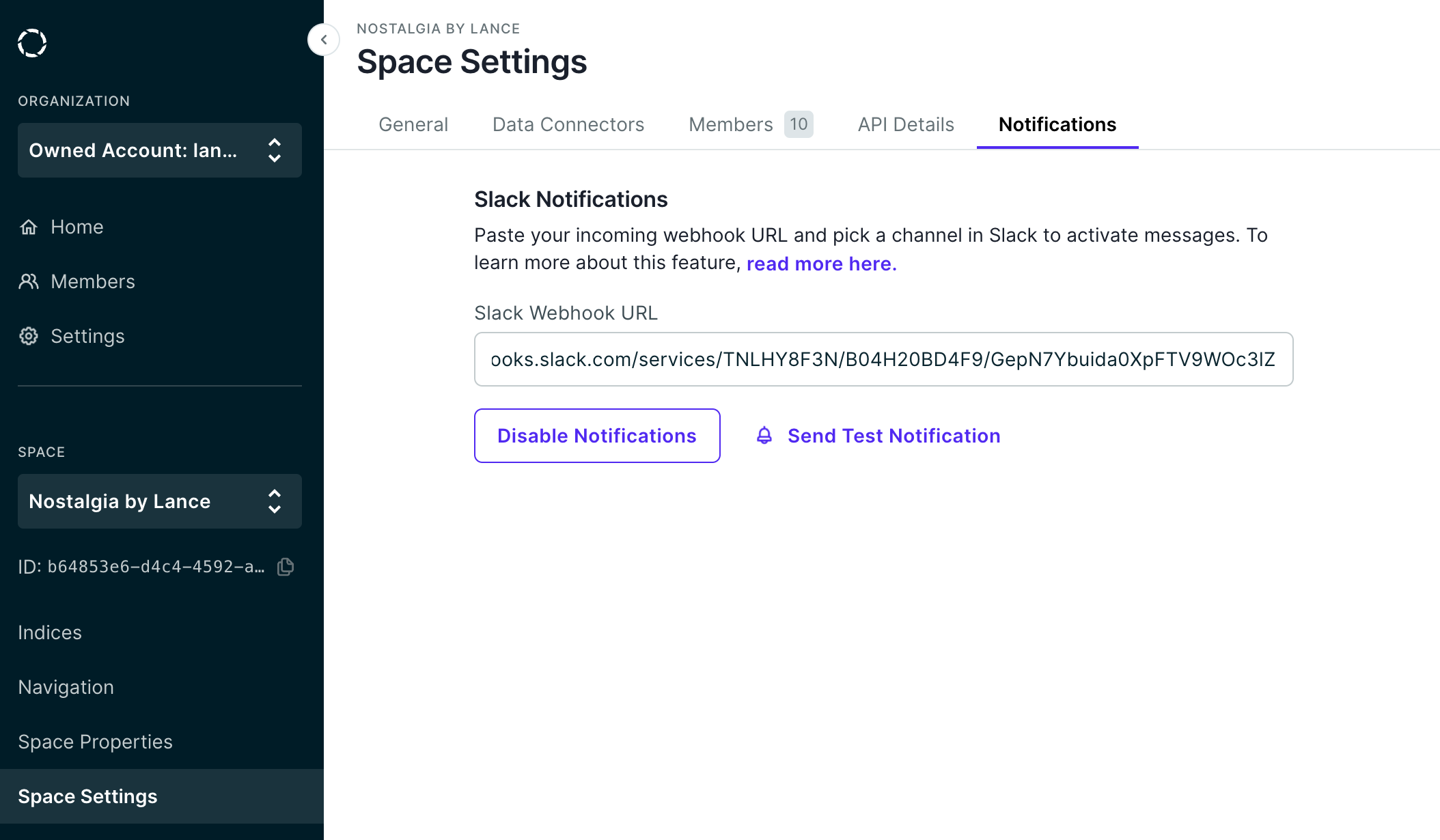
NOTE: you can use the same Slack webhook URL for multiple spaces.
Updated about 2 years ago
Congratulations, you just set up a Slack webhook integration with your Nacelle Space. Now sit back and watch as Nacelle works on your data. NOTE: you may notice a couple minute delay from receiving the first test notification and receiving events.
